Photoshop Tutorial for Beginner: How to make realistic Architecture Rendering by using Photoshop
[How to crop the object and apply to your rendering image]
Today, we are going to show you how to create realistic rendering image by using Photoshop. Since this Photoshop tutorial is designed for the beginner, we won't be able to cover much details of how to create realistic rendering.
There are so many different ways to create realistic architecture renderings and using Photoshop is one of them. The rendering results varies depending on skills, tools, and your efforts. I think efforts is the key to have a successful architecture rendering. More time you puts in, the rendering results will become better.
In this post, we will be using few of the Photoshop tools to put background, people, and some landscape so that the rendering have liveliness.
Photoshop Tool: Lasso & Free Transform
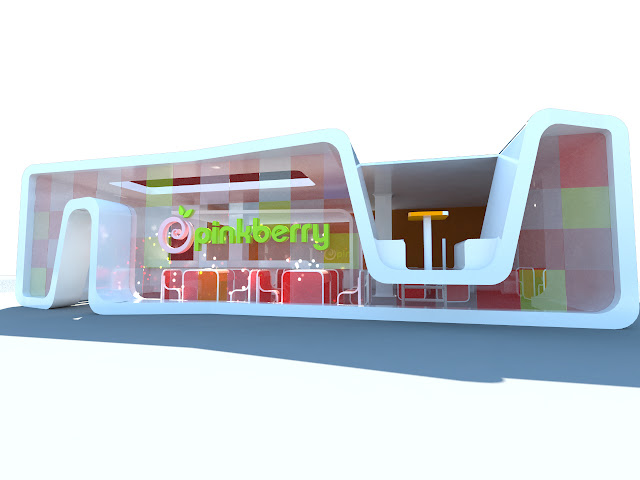 |
| This will be our base rendering image for this Photoshop Lesson |
 |
| We will trying to achieve this rendering image in the end |


No comments:
Post a Comment